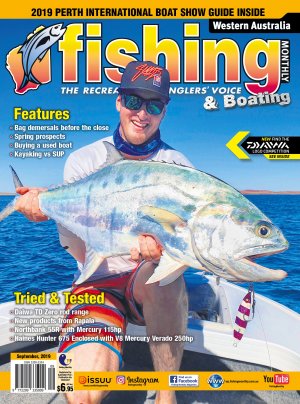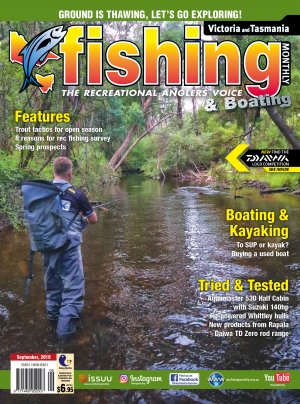Not since Jesus played full back for Jerusalem has the fishing industry seen such an exciting new piece of gadgetry as the Deeper Fish Finder, or the Deeper smart sonar.
Let’s go back to the start of my Deeper experience.
Earlier this year I was contacted by a man with a very long name, so I replied back to him and asked whereabouts he lived, and his reply was Lithuania. There really is a first time for everything!
Anyhow, this gentleman had told me about an exciting product that he had, which was a compact fish finder that fits in the palm of your hand, can be cast out onto the water and sends a WIFI signal back to your smart phone or other smart device. He told me he liked the presence that I had in the fishing industry and asked me if I would be interested in using one, and field testing it here in Australia.
Now, like a lot of fishing journalists, I get offers for different things from time to time and have learnt to keep my wits about me over the years. So rather than pounce on a new free toy, I sat on the decision for a few days while I made up my mind.
I had a look at the Deeper Facebook page and saw that this device is very popular overseas, particularly in the USA and Britain, but also in many more countries.
Based on the fact that it is such a popular device, I decided on entering into a contract with Deeper to become an Australian Ambassador for their Deeper Smart Sonar devices.
But, it was a two way contract, I had my terms and conditions to add. I told Deeper that if I did not think it was a decent product, I wanted to be able to send it back without telling anybody about it, as I have worked hard for around 10 years building up my profile in the fishing industry and did not want to give that all away by promoting a cheaply made imported gadget. I also told them that I wanted to be able to use it at my leisure, not theirs. In other words, if I needed to use a fish finder, I would use the Deeper, but if I’m in a waterway where I do not need to use a fish finder, then I will not be using it just for the sake of exposing their product.
Deeper were more than happy with my terms and conditions and pretty soon my new toy was in the post!
On 1 June my parcel arrived, my new Deeper unit. Excitedly I opened the box for a look. The first thing that jumped out at me was the quality. It is European made to European standards. This unit is extremely strong and robust. I knew straight away that there was not going to be any quality issues.
Basically, Deeper is no different than any other conventional fish finder. Most fish finders are mounted to a boat with a transducer underneath. The transducer does all of the work (sonar, temperature, speed etc.) and then sends the information back to the display unit in your boat.
With the Deeper, the small hand held ball is the transducer. Instead of being mounted on to your boat, it can be tied to a fishing line and cast out into the water from the bank, or even lowered from a bridge. Then, instead of sending the signal back to your display screen via a cable, it sends it back to your smart phone or other smart device via a WIFI connection.
The Deeper unit does not display the speed, but this is more than compensated for by the inclusion of a GPS, built into the tiny Deeper unit, which can not only flag submerged areas which you like such as snag piles and drop offs as way points, but can also be used to create bathymetric maps, which I will explain in more detail a little further on.
The unit also has a tiny little flashing light. When you have the black cover on, which comes with the Deeper unit, this flashing light is not visible, but you can purchase a night cap for the Deeper unit. The cap is fluorescent orange and transparent, and while the unit is on the flashing red light is quite visible at night time.
On your smart device, you will have the Deeper app (a free app and is available from the Play Store and App Store). You click on the app to open your fish finder display.
To connect the Deeper unit to the smart phone via the WIFI, all you need to do is turn the Deeper unit on. This is simple… just sit it in the water. The Deeper unit is water activated, and has a red flashing LED light that comes on as soon as it gets wet.
As soon as it is on it will send out a WIFI signal which your smart phone or device will detect. The WIFI on your smart will turn on automatically if it is switched off.
If you have the app open when you put the Deeper unit in the water, it will connect automatically and usually takes between 1-15 seconds. If you put the deeper unit into the water first, and then open the app, you may have to push the ‘connect’ button on the screen. It’s very easy to connect.
The moment you have the connection, your app will look like a fish finder, displaying the information that it is detecting. Depth, structure, fish, water temperature etc.
That is the basics, you are now using your Deeper fish finder to show you where the structure is, the drop offs, the likely looking fish holding places, the fish themselves and the water temperature. And, you are doing it all from the comfort of your favourite deck chair without a life jacket on and with a cold beverage of your choice. Awesome!
Now let’s step away from the basic uses and focus on the more in depth functions. Possibly the most exciting function on my Deeper unit is the bathymetric mapping function. Please be advised that the Bathymetric mapping function is only available on the Deepr Pro+ model.
A bathymetric map is the same thing as a contour map, but it is underwater. A standard contour map displays contours to show hills, steep terrain, etc. and a bathymetric map works exactly the same way, but under water. The closer the contours are together the steeper the bank is, or the drop off is. This bathymetric map is created with the use of the GPS receiver in the compact Deeper unit. The GPS detects the position of the Deeper unit, and follows it, recording the depth and automatically creating the map on your Deeper app as you go. While it is doing this, it is still showing you the soundings as it would any other time. The app splits the screen in half, creating the bathymetric map on the left hand side of the screen and displaying your sonar image on the right hand side.
As with any sonar use of the Deeper app, the bathymetric map is automatically saved to your Deeper app for later use. You can lay in bed at the end of the day and review your favourite waterway that you mapped out. Or next time you visit the same spot, you can look at your app to get a visual of what is under the water without even using the Deeper unit. With the bathymetric map, you can scroll left to right with the sonar image on the right hand side of the screen, and the little Deeper icon will move around on the bathymetric map on the left hand side. That way, if you see a snag pile or object that you like the look of on the sonar, you can see exactly where it is by looking at where the deeper icon is on the map.
To use the bathymetric mapping function firstly you need to open your deeper app and click settings. Scroll down until you see SONAR. Underneath the sonar title you will see ‘sonar mode’, Click on that and then select onshore GPS mode (PRO=+only). When you go back to your main screen you will see that it has now been split into two sections (mapping and sonar) and is ready to go.
All you do is cast the unit out and use it as normal. Although, one thing worth remembering is that like all handheld GPS units, the Deeper unit needs to lock into enough satellites in order to function properly. This can take anything from 10 seconds to 2 or 3 minutes. Usually, the longer it has been since it was used the longer it takes to lock in. This is known as a ‘cold start’. There is a little satellite icon on the screen, when you first cast the Deeper unit out, the satellite icon will be red. Don’t begin your retrieve until it turns green or the mapping function will not work properly.
With each cast, look at the satellite icon and ensure it is green before retrieving your Deeper unit. If you are making successive casts to map out an area, it usually retains its satellite connection, however it may drop out from time to time, and usually only takes a few seconds to reconnect.
The Deeper app itself is absolutely brilliant. It is free, and even without the Deeper unit it is one of the best fishing apps out there. You can use the GPS on your phone to mark waypoints. You can save your favourite fishing spots on an offline map, complete with photos and information. It has a fishing diary for you to record your catches, complete with photos if you wish, and has an in-built calendar. Well worth the download! It does everything you want it to do without actually owning a Deeper unit, except provide details of what is underneath the water.
There are a few extras available for the Deeper unit, such as a night cover and a mobile phone holder for your fishing rod which can be used horizontally or vertically. Both of which are very handy. There is also an adapter, which can be attached to the side of a boat or kayak, enabling the Deeper unit to be used while out of the water. This adapter ensures the Deeper unit remains rigid and does not bounce around in the water as your boat or kayak is moving.
The Deeper unit has an in built battery that lasts up to four hours of continual use. To charge the battery, you need to open the Deeper unit by unscrewing the top half and removing it. This cap is very tight and pure quality, ensuring that no water can get into the electronics. Inside you will see the tiny red light, which flashes when the unit is on and a rubber flap covering the micro USB port which is where you charge the battery.
On the top cap you will see the word, ‘water’. On the bottom half of the unit you will see the word ‘proof’. When putting the lid back on, you need to ensure that the two words ‘water proof’ line up, this ensures that the lid is on properly.
| One of the things that I have been asked quite a few times since receiving my Deeper unit, is how much mobile data it uses. The answer is none. It does not use any mobile phone data and does not require any phone service to operate. The Deeper unit creates its own WIFI signal which is detected by your smart device. Obviously, you will need phone service, or a WIFI connection for the initial download of the app. Then, you may wish to download the offline | maps which are around 500mb for Australia and 300mb for New Zealand, so you may wish to use a WIFI connection to do that. But once you have the app, and the maps installed you no longer require any internet connection to use the Deeper to its fullest potential. In fact, I usually turn my mobile data and Bluetooth settings off on my phone while I am using the Deeper Pro+ just to avoid any interference from other devices in the area. |
|---|---|
| Another thing that I have been asked a lot is “what happens if a Murray cod smashes it?”. Murray cod are a well known aggressive surface feeding fish. They hit the lure like a steam train, make a lot of noise and have a poor hook-up rate. I have never seen a single lure smashed by a Murray cod. | If a cod cannot break a lure, it sure as hell isn’t going to break a Deeper unit, and if hook-up rates are poor on lures with 6 hooks (2 lots of treble hooks) what chance is there of a cod swimming off with a perfectly round device with no hooks? At the very worst, if a cod hits the Deeper unit it will likely only leave a few teeth marks, and even then, I doubt that will happen. |
It would be exciting if it did happen though!
Highlights of the Deeper Unit
Ideal for bank fishers
Extremely compact, lightweight and versatile
Quality – this unit is built to last.
Bathymetric mapping
Does not require a phone or internet connection to operate, and uses no internet data
The deeper unit is not heavy to carry around, but is heavier than most large fishing lures, so you will probably need a heavy rod to cast it properly. I use mine with a 6-10kg baitcaster rod. (NS ONES). If you are bank fishing, and do not own a heavy rod, you can open the bail up on your spinning reel and throw the deeper unit like a tennis ball. ALWAYS use a clip or swivel of some kind and do not tie the line straight to the tow point on the deeper.
Charging
Once fully charged, the Deeper unit will last for around four hours of continual use before requiring a recharge. It recharges via a micro USB port, and can be charged from your car cigarette lighter, laptop USB, wall socket or even a portable power pack.
Accolades
Deeper has recently won awards at trade shows in both the USA and Europe for best new device, a clear indication of the quality and versatility of this product.
Reads: 9190